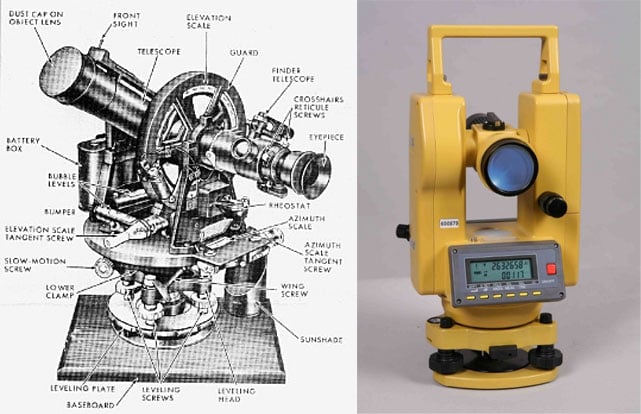Undoubtedly you’ve seen those boxes with a telescope sticking out of the front used on construction sites and by road survey crews, but have you ever wondered what they were? I guess I never gave it much thought and hadn’t pondered using this type of equipment at home or work.
Those weird looking boxes that surveyors are looking through are called Theodolites and are used to measure vertical and horizontal angles. They’re also the instruments responsible for geodetic surveys since the 1800s. They tell you where you are and the location of what you are looking at (by measuring angles and using formulas.) I’ll stop right there and admit my math skills are horrible and I’m not going to pretend to know much about geometry.
This is where the magic of the iPhone jumps in and helps us knuckle-draggers out. The math voodoo is done for you and gives you quick, accurate information that you can now send via SMS message or email to all your co-workers and friends.
Theodolite History
While looking up information on theodolites I found the instruments used in the 1800s weighed up to 200 pounds and had to be pulled on special carts via horse or mule. The professional theodolites used today are roughly 9 pounds, use computers for calculations and can utilize GPS technology. You can now make pretty accurate measurements and calculations on your smart phone which would blow the minds of Thomas Jefferson and Abraham Lincoln.
What do famous American presidents have to do with theodolites you ask? The founders of our country were extraordinary men and were practitioners in all things manly. While science has become popular (this week) with the landing of the rover Curiosity on Mars, I highly doubt anyone in office could calculate setting up the LZ on the red planet. Our fore fathers had a real grasp on things and helped build this country by practicing skills other than politics.
For more information on the history of theodolites you can check out the NOAA website which happens to be celebrating 200 years of science, service and stewardship. They have a great write up which you can find here: An Angular Point of View: A Photo Collection Illustrating the History of Theodolites at the National Geodetic Survey
Hunter Research and Technology LLC
With my limited knowledge about theodolites I wouldn’t have given them much thought if Soldier Systems hadn’t posted information about the HRT iPhone app on their Facebook time-line. The capabilities of this app looked intriguing so I linked over to the HRT apps page to check it out.
Our friends at Soldier Systems made some good points on how the theodolite app could be used in “tactical” applications. As I browsed the HRT page they clearly honed in on those tactical applications as they list them along with other traditional uses such as surveyors, geologists, and architects. They included navigation, outdoor sports, hiking, boating, hunting, photography, military personnel, competitive sportsmen and search and rescue workers. Clearly they see the potential in these fields and have a pulse on how technology can assist them.
As HRT says on their page the uses are really endless if you think outside the box. Are you setting up a new Geocache? It’s really no problem with this app as you will have all the required information to upload to the website.
In the past I would figure out the location, take some photos for reference, figure out the GPS coordinates using another mapping app, and then have to save this in different spots on my phone. Now I can take a photo or screen-shot with all that information and instantly email it to myself for use later. The email has the screen shot and all the data from the theodolite. It also has links to open the location in Google Maps and Google Earth. Pretty trick!
Features
So what can the theodolite app do? Since there are a bunch of capabilities, I’m going to simply paste them from the HRT site and they are as follows:
Ability to take geo-stamped and geo-tagged photos, screenshots, and movies from the app, with 2X and 4X zoom, buffered background image saves, plus an option to write custom notes on photos and movies. Integrated map with standard, satellite, and hybrid views, compass rose, and bearings. Manage location markers on the map and share with other users via SMS text messaging or e-mail. Optical-mechanical gyro/accelerometer calibration. Zero angle reference mode. A-B survey calculator for height, distance, heading, triangulation, position, and angles. Data logging. E-mail data export with KML. System-wide clipboard integration. Percent grade display. Six different optical rangefinders. Mils. Night vision lens filters. MGRS, UTM, and six lat/lon formats.
Theodolite works on any iPhone or 4th generation iPod Touch with OS 4.1 or later.
Compass requires iPhone 3GS, 4, or 4S. iPhone 4 or 4S, or iPod Touch 4 required for gyro and Retina Display support.
If you can’t figure out a way to use a few of those capabilities you should probably give up your iPhone. While some may have no use to you at the moment its great to know you have them at your disposal.
The “A-B” calculator will quickly help you make pretty complex (for me anyway) calculations such as Distance/Heading, Height from A-B Elevation Angles, Distance from A-B Elevation Angles, Distance and Height from A-B Elevation Angles, A-B Delta Angles, and Point C from A-B Triangulation. HRT supplies a nice reference page to help you navigate between all these features and gives you other helpful information on using the theodolite.
In the example photos below I used the C from A-B triangulation to determine the unknown location of a building. I simply pointed the camera at the unknown building and marked it A. I then move to a different location and pointed at the same building marking it B. Using the Calc feature it figures out that location and even tells you the distance between the different locations. I then used the mail option and emailed all this information to myself. Upon opening the email you are provided with a link in Google with that location which was very accurate.
In the next example I was able to use the A-B calculator to measure the distance to the base of this structure as well as it’s height. There are several ways to do this but the best one (in my opinion) is using the height of the iPhone. You know how tall you are and can use the phone at your height to factor in the known distance. For a better explanation of this take a look at the reference page.
For night use there are several options for dimming the “lens” (screen) which is a huge help. I was able to use this feature last night and the contrast from the regular iPhone screen dimmed down all the way and the app is a big difference. You can toggle between red, green, gray and blue.
I think the big plus is the ease of use and speed in which you can transmit information to others. I can see this being very helpful in SAR and police applications where getting information to everyone can be a challenge. Being able to SMS and email all the data at once is pretty awesome. This is of course dependent on cellular coverage and a good signal.
As of this writing iTunes has the theodolite app (version 3.0) at an introduction price of $3.99, which in my opinion is well worth it. I will add the app will eat up a good amount of battery life on your phone so make sure you have a charging source with you.
The video took some time to render but the photos were pretty quick. My phone did ask me to do the figure 8 a few times to reset the compass, but it wasn’t a big deal (other then looking like I was waving at strangers in the park). If you look at the other photos in our Flickr account you may see some unusual numbers (like altitude). I can’t account for those as the app is new to me and I probably didn’t set something up correctly. That’s something to keep in mind and verifying the information would be in order for a time when accuracy is very important.
If you get the theodolite app, we’d love to hear back about your use of it in the comments below. Have a use totally outside anything mentioned here? Let us know!