How To Disable Facebook Places
How To Disable Facebook Places
There’s a great Wiki that Wired has just put together that provides the low-down on how to disable Facebook Places, a new feature of Facebook that allows you to share your “whereabouts” with your friends.
So why would you want to disable this? Besides the obvious security reasons, like how you shouldn’t be leaving your current location anywhere on your social media outlets, this new service can be used by your friends without you knowing it.
Just like they can tag your face in a photo, causing that photo to be associated with your account, your Facebook friends can tag you as being at a location, “checking you in” to a place on your behalf. The fact you’re at a location will show up on your Wall, and your friends will see your face appear on the Facebook page of that bar, restaurant or strip club under a list of “People here now.” You’ll receive a notification that you’ve been tagged (just like a photo) and you can go into Places and un-tag (un-check-in) yourself.
But if you don’t want to share your location at all, ever, with anyone, you can opt-out of Places entirely. Here’s how to turn off Places in Facebook.


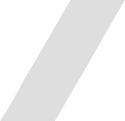

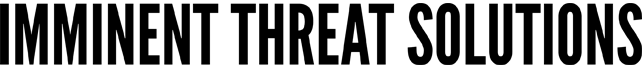





Discussion