iPhone Surveillance: Using Apple Devices as Your Own Personal Spy Gadgets
iPhone Surveillance: Using Apple Devices as Your Own Personal Spy Gadgets
If you’re planning a surveillance operation, consider ditching the plumbing-van full of gear and just pair up your iPhone with a few Apple gadgets to create a formidable iPhone surveillance rig. By tweaking a few settings, you’ll be ready to start listening and remotely viewing a live feed using your iPhone.
Before we get started, we need to enter the no-fun zone and offer a reminder to check your local and state laws regarding audio and video recordings. Some states allow open recordings, while others require that at least one party knows they’re being recorded. We’re not lawyers, so do research before starting up your own detective agency.
Finally, for proper iPhone surveillance, you’ll need… you guessed it, an iPhone. The only requirement we’re aware of is that the phone should be running Apple’s iOS 12. Additionally, you’ll need a set of AirPods for audio listening and an Apple Watch for remote video recording/viewing.
Listen In with AirPods

When connected to AirPods using the feature outlined below, you’ll be able to leave your iPhone in a room and listen in on anything going on, provided you’re in bluetooth range.
The iPhone allows AirPods to be used as a hearing device through a feature called Live Listen. The intended audience for this feature is people that are hard of hearing, so the settings are found under the Accessibility options. In order to quickly access the feature, you’ll need to add the option in your Control Center by visiting Settings > Control Center > Customize Controls. From there, tap add on the Hearing option.
Once this feature is activated, you’ll be able to swipe to open Control Center and simply press the Ear icon. The phone will bring up a menu that lets you activate Live Listen if your AirPods are connected and at least one is in your ear. You’ll need to have access to Control Center enabled on your lock screen in order to select this option quickly and there’s no way to remotely activate the feature.
The Live Listen feature uses your iPhone’s microphone as a listening device, but again, you’ll be limited by the Bluetooth range of the AirPods, so you won’t be set up across the street listening in. Also be aware that your iPhone’s screen will display a red microphone in the top left bar, so anyone that picks up the phone could see that it’s recording (if they know what to look for) and by accessing Control Center, they could disable it.
Watch or Record Video Using Apple Watch

For video recording, you’ll need to use the remote camera app on the Apple Watch, which all generations of the watch support. With a successfully paired Apple Watch, you can open the watch camera-app to see a live view of what your iPhone’s camera is seeing, while you’re in another room. The settings you last used on the camera will dictate which camera is viewed (front or back) and which mode you’ll be recording in (video or photo).
From the screen of your Apple Watch, you can view the video or even record. For a good angle, you’ll need to stage the iPhone and do a bit of testing to see the best picture. Also keep in mind that the phone’s screen will activate when the camera is opened, so if it’s dark or the screen is visible it might rat out your whole operation. We’ve found that the Live Listen feature stays activated when using the remote camera, so you could view the camera on the watch while listening in on your AirPods. While listening, you can also press record to capture either a photo or video (depending on the mode you’ve selected.)
As with the Live Listen feature, your iPhone will betray you if discovered and picked up, as the camera app will be open on the screen and will show it’s recording. The camera recording can be stopped on the phone as well. However, using the Apple Watch, you can start it back up again.
iPhone Surveillance Legitimacy
While there are much better options out there for clandestine surveillance operations, our goal with this article wasn’t to showcase how great an iPhone surveillance rig is, it was to highlight how easy it is for someone right in front of you to be recording what’s going on, or doing so remotely with objects that many see as normal, mundane and day-to-day devices. In the world of tradecraft, this means using overt, hidden in plain sight devices that many wouldn’t think twice about. How many times have you see someone leave their phone on the table while they run to the restroom, etc.?
Our society has become accustomed to almost every new device containing a camera or a microphone and it seems like the Internet of Things is here to stay. So the next time you feel the hair on the back of your neck stand up and you feel like you’re being watched, keep your eyes peeled for an iPhone surveillance rig. After all, it just takes a couple clicks for someone to tune in…


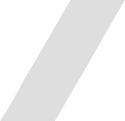

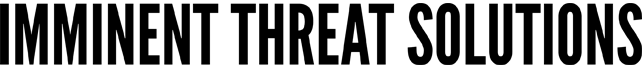





Discussion