A Definitive On-The-Go Resource for State Firearm Laws
A Definitive On-The-Go Resource for State Firearm Laws
We talk about concealed carry quite a bit here on ITS Tactical and are all strong believers in the right to not only carry concealed, but to open carry as well.
As many of you already know, or will come to find out once you start carrying, the laws that govern carrying firearms are incredibly complex and change from state to state.
A fantastic resource for wrapping your head around these laws is Legal Heat: 50 State Guide to Firearm Laws. Available on your iPhone, iTouch, iPad and even in book format, Legal Heat not only gives you a comprehensive guide to concealed and open carry laws for all 50 states, but also easy to reference transport rules and Attorney General contact information.
The coolest feature of the app is the ability to notify Legal Heat of any changes in the law you may come across. Nearly all the changes in the newest update are thanks to this feature, how’s that for listening to customer feedback?
Walkthrough
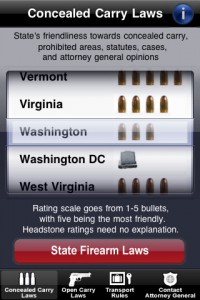 With over 3,000 users, the Legal Heat app is definitely doing things right. From the moment you open it, you’re only a tap, flick and tap away from all the information on concealed and open carry. Even less is needed to access the transport rules, Attorney General contact information and general app info.
With over 3,000 users, the Legal Heat app is definitely doing things right. From the moment you open it, you’re only a tap, flick and tap away from all the information on concealed and open carry. Even less is needed to access the transport rules, Attorney General contact information and general app info.
It’s important to note that all the information pages in this app are able to be viewed in traditional and landscape mode, which significantly helps the readability of the content .
The initial “home screen” you come to when opening Legal Heat, is their disclaimer. This essentially says that the information contained in the app is not a replacement for legal advice. Clicking “agree” takes you to the main screen (shown on photo to the right) which presents you with a scroll wheel showing each of the 50 states.
Concealed Carry Laws
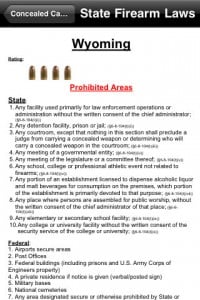 The default selection on the four main buttons running along the bottom is “concealed carry laws” which corresponds to the rating scale next to each state in the scroll wheel. The rating goes from 1-5 bullets, with five being the most friendly. The headstone icon is reserved for places you’re unable to carry concealed in, like Illinois (for now).
The default selection on the four main buttons running along the bottom is “concealed carry laws” which corresponds to the rating scale next to each state in the scroll wheel. The rating goes from 1-5 bullets, with five being the most friendly. The headstone icon is reserved for places you’re unable to carry concealed in, like Illinois (for now).
After you’ve locked in your state selection, tapping the red “State Firearm Laws” button brings up a page that lists state and federal prohibited areas. Directly below this information are two maps that reflect permits recognized by the selected state, and states that recognize the selected state’s permit (reciprocity).
Open Carry Laws
Much like the concealed carry laws, the open carry laws button presents you with a scroll wheel featuring each of the 50 states. The rating goes from 1-5 guns, with five being the most friendly. The headstone icon is reserved for places you’re unable to open carry in, like Texas (but you can carry concealed in a car without needing a permit).
After you’ve locked in your state selection, tapping the red “State Firearm Laws” button brings up a page that lists requirements, limitations, prohibited areas, special notes and links to resources to find additional information.
Transport Rules
 The third main button running along the bottom of the home screen are the transport rules. This page is a comprehensive guide on “How to transport a firearm from state to state in your vehicle.”
The third main button running along the bottom of the home screen are the transport rules. This page is a comprehensive guide on “How to transport a firearm from state to state in your vehicle.”
Initially presented is the federal statute concerning transportation, which is complemented by a plain talk explanation of the statute directly underneath. The rules cover how to travel through airlines, airports, national parks, monuments, indian reservations, Bureau of Land Management land, AMTRAK, transport to Canada, transport to Mexico, the Castle Doctrine (with map), and may issue vs. shall issue states (with map).
Contact Attorney General
The last main button from the left on the home screen is Attorney General contact information. This page is an easy to scan resource that lists the phone number of the AG in each of the 50 states, should you have any questions that the app doesn’t clear up.
App Information
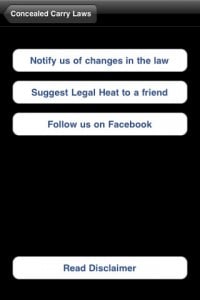 In the top right corner of the home screen is a blue circular “info” button that brings up a few different options. The first being the awesome feature we already mentioned to notify Legal Heat of any changes in the law.
In the top right corner of the home screen is a blue circular “info” button that brings up a few different options. The first being the awesome feature we already mentioned to notify Legal Heat of any changes in the law.
Other options are suggesting Legal Heat to a friend, following Legal Heat on Facebook, and a link to bring up the app disclaimer again if needed.
Notes
We’re excited about the future of Legal Heat and can’t wait for the awesome new features the developer has mentioned to us. In the works are a step-by-step process on flying with a firearm, interstate travel with a firearm and several other laws. There’s also revamps coming for the open and concealed carry pages.
A few things that we’d like to see to an already great app, are the ability for the app to remember that you’ve clicked agree to the disclaimer and not have to make that click each time the app opens.
Links to the Department of Public Safety for each state would be a great way to view the requirements in obtaining a license and to inquire about further information. Also, linking to the Attorney General Website for each state would be a plus.
Legal Heat is a fantastic resource for firearm laws, and is well worth the $1.99 from the App Store. Before you hurry off and make a purchase from that link, be sure to head over to the ITS Tactical Facebook Page for a special treat.
Here’s a YouTube walkthrough of Legal Heat on an iPad


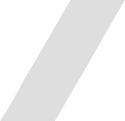

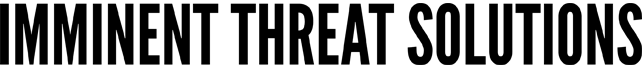





Discussion